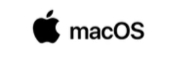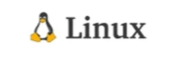VPN Guide: How It Works
What a VPN Really Does
At its core, a VPN (Virtual Private Network) reroutes your internet traffic through a remote server — encrypting your connection and replacing your IP address with one from another location.
This means that websites, advertisers, hackers, or even your internet provider can’t see what you’re doing online. All they see is a scrambled stream of encrypted data coming from a different server entirely.
Why People Use VPNs Today
For most users, a VPN is the easiest way to unlock restricted content, avoid surveillance, and protect personal data. It's a must-have when using public Wi-Fi, especially in places like airports or cafés.
VPNs also help bypass censorship in countries with restricted internet, and are a favorite tool among travelers, remote workers, gamers, and privacy-conscious users alike.
Extra Perks You Might Not Know About
Did you know that some users switch countries with a VPN to find cheaper prices on flights, hotel bookings, or even streaming subscriptions?
Because many online platforms show different prices depending on where you're browsing from, a VPN can help you save money — just by changing your virtual location.
Can You Trust a VPN Provider?
Not all VPNs are created equal. Some log your data or sell it to third parties — especially free ones. The best VPNs have strict no-logs policies, publish independent audits, and have even proven their privacy claims in court.
Before choosing a provider, check their privacy policy, company reputation, and where they’re based. VPNs located outside the Fourteen Eyes surveillance alliance are often safer choices for privacy.
How to Know If It’s Working
The easiest way to check if your VPN is working? Visit any 'what’s my IP' website — if your IP and location have changed, you're good to go.
Also look for a lock icon or status indicator in your VPN app. If you're connected and your traffic is encrypted, you’re protected.