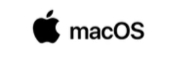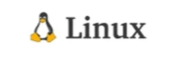Overview
Not Fancy, But Gets the Job Done
IPVanish isn’t trying to win beauty contests — it’s more like the pickup truck of VPNs: rugged, straightforward, and kind of underrated. It doesn’t have the sleek polish of newer players, but in terms of function and speed, it holds its own.
I’ve tested it over a few months on multiple devices, and while it’s not perfect, the performance is consistent. Especially when using WireGuard, speeds were more than fast enough for streaming and big downloads.
Good Server Coverage — But U.S.-Heavy
They’ve got 2,400+ servers in 90+ locations, which sounds great — and mostly is. Just keep in mind: a big chunk of those are in North America. So if you’re in Europe or Asia, the spread’s a bit thinner.
Still, I didn’t have much trouble finding stable servers wherever I was. The app even shows ping and load info, which helps avoid overcrowded spots.
Unlimited Devices = Big Win
One of the standout things with IPVanish is unlimited simultaneous connections. I tested it across two laptops, a phone, a tablet, and a Fire TV — no issues, no warnings, no slowdowns.
For families or anyone running a bunch of devices, this is a big win. Most VPNs cap you at 5 or 10.
Privacy? Mostly Solid, But U.S. HQ is a Flag
IPVanish says they don’t log, and they’ve had a third-party audit to back it up — which is great. But here’s the thing: they’re based in the U.S., a Five Eyes country. That won’t matter to most folks, but if you’re super privacy-focused, it’s worth knowing.
Still, for everyday use — streaming, general browsing, and torrenting — the no-logs policy is a solid baseline.