Overview

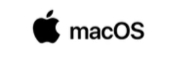
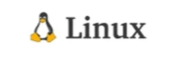


Surfshark is one of the most popular VPNs for budget-conscious users — but don’t let the low price fool you. It packs premium-level features, strong privacy protections, and solid streaming support into an affordable plan. For Canadians in 2025, Surfshark offers an excellent balance of speed, security, and unlimited device connections.
In this review, we’ll walk you through everything you need to know about using Surfshark in Canada — including its mobile experience, Netflix access, payment options, and how it stacks up in terms of real-world customer support.

We don’t just list products — we test them ourselves and only recommend what’s actually worth using

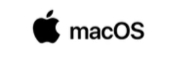
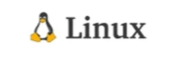


I’ve had Surfshark running on both my Android phone and an iPhone, and honestly, there’s not much to complain about. The app is quick to install, easy to figure out, and doesn’t bug you with constant notifications.
On Android, you get a bit more flexibility — like split tunneling and a kill switch that actually works the way you'd expect. iOS is a little more limited (thanks, Apple), but it still does the basics really well: quick connect, clean interface, no lag. I’ve left it running in the background for days without noticing any slowdown or battery drain.
The Windows and Mac apps are just as smooth. I use Surfshark daily on my Windows laptop for work, and it’s never once crashed or glitched out. You open it, hit connect, and you’re done.
What I like is how lightweight it feels — no bloated menus or performance hit. It runs in the background and stays out of the way, which is exactly what I want from a VPN.
I’ve also used Surfshark on my Fire TV Stick to get around Netflix region locks — and it worked great. The app is optimized for big screens and remote controls, so you’re not stuck trying to tap tiny icons with a TV remote.
If your TV doesn’t support VPN apps, Surfshark’s Smart DNS is a handy backup. It’s not a full VPN, but it works great for streaming shows from other countries.
Setting it up on my router took a bit of time — not going to lie — but once it was done, every device in my house was covered. Phones, laptops, smart speakers, even my printer (why not).
It’s a one-time setup, and then you don’t have to think about it again. If you’ve got a big household or a ton of devices, this is the way to go.
I’ve used Surfshark to unlock Netflix libraries in the US, UK, Japan, and even Australia — and it just works. No proxy errors, no weird buffering, just hit connect and stream. I even got into BBC iPlayer and Hulu while traveling without needing to jump through hoops.
For Netflix, I was able to stream in full HD and even 4K most of the time. No long loading screens, and playback didn’t randomly tank halfway through an episode, which happens with some other VPNs.
Got a smart TV that doesn’t support VPN apps? Surfshark’s Smart DNS is a nice workaround. I set it up on my Samsung TV in about 5 minutes, and suddenly I had access to US Netflix without installing anything extra.
It doesn’t encrypt your traffic like a full VPN, but if all you care about is watching shows from other countries, this gets the job done cleanly.
I tested Surfshark on a Friday night — peak time, pizza in hand — and streamed 4K on Disney+ through a UK server. It ran smooth the whole time. No buffering, no dip in quality, no getting kicked off the server.
This isn’t always the case with cheaper VPNs, so it was a pleasant surprise.
I’m a hockey fan, and blackout restrictions in Canada drive me nuts. Surfshark helped me get around those on ESPN+ and even DAZN by jumping onto European servers. Everything loaded fast and looked great — no pixelation during replays or awkward buffering mid-period.
If you’re tired of regional blackouts on sports, this is a legit solution.
I’ve taken Surfshark with me on trips to Mexico, Spain, and Germany, and it’s been rock solid. I could still stream Canadian content and check in on the same Netflix queue I left back home.
No need to reconfigure anything. Just open the app, connect, and it’s like you never left.
Speed is usually where cheaper VPNs fall apart — but Surfshark actually held up better than I expected. I ran it on both local and overseas servers, and most of the time I didn’t even notice a difference.
Streaming in 4K? No problem. Downloading big files while on a video call? Still smooth. I even played a few rounds of Rocket League while connected to a US server from Toronto — and didn’t get kicked once.
Switching to the WireGuard protocol was a game-changer. It connects almost instantly and keeps latency really low. Pages load faster, and apps don’t lag like they sometimes do with OpenVPN.
If you care about speed — and let’s be real, who doesn’t — just use WireGuard. Surfshark makes it super easy to switch.
I tested connections to servers in Europe and Asia just to see how bad the drop-off would be — and honestly, it was more than usable. Uploads were slower (no surprise there), but downloads were fine, and video calls still worked without robotic voices or dropped frames.
You’re not going to get lightning-fast speeds halfway across the planet, but for most stuff, it’s totally solid.
I’ve kept Surfshark on full-time for a week straight — using it for work, streaming, gaming, Zoom calls — and never once felt like I had to turn it off because it was getting in the way.
That’s the mark of a good VPN. It stays out of your way and just does the job.
Every VPN says they don’t log your data, but with Surfshark, there’s actually some weight behind the claim. They’re based in the Netherlands, which is outside the big surveillance alliances, and their privacy policy is pretty clear: no activity logs, no connection logs, no nonsense.
I also like that they’ve had independent audits confirm this. That’s not something every provider is willing to do — and it shows they take privacy seriously.
You don’t have to hand over a ton of personal info to get started. All they need is an email — and if you’re really cautious, you can pay with crypto to stay extra anonymous.
I tested this with Bitcoin through CoinGate, and it worked fine. No weird friction during sign-up, which I appreciated.
One of Surfshark’s cooler security features is that their servers run entirely on RAM. That means every time a server reboots, it forgets everything — no hard drives storing logs, no lingering data for someone to snoop through later.
It’s the kind of behind-the-scenes stuff you don’t think about, but it matters.
Surfshark uses its own DNS servers instead of the ones your internet provider or device usually picks. That matters because DNS leaks are a common way your online activity can slip through—even with a VPN on.
I ran a few leak tests while using Surfshark, and everything checked out clean. No DNS leaks, no IP leaks, no WebRTC issues.
I’ve used a bunch of VPNs that claim to be torrent-friendly — but then either throttle speeds, block ports, or make you dig through server lists to find one that actually allows P2P. With Surfshark, you don’t deal with any of that. You just open your torrent app, and it routes traffic through the right server automatically.
I tested it with qBittorrent and downloaded a couple of Linux ISOs (and yes, a movie backup or two). Speeds were solid, and I didn’t have to babysit the connection.
This is important if you’re doing anything P2P: Surfshark has a kill switch, and it actually works. I yanked the VPN connection mid-download, and my internet shut off instantly. No accidental IP leaks.
It’s not something you’ll use every day, but when you need it, you’ll be glad it’s there — and that it does its job without needing you to tweak anything.
I ran all the usual leak tests — DNS, WebRTC, IPv6 — while seeding and downloading. Surfshark passed everything. My real IP never showed up, and there were no leaks during or after the session.
Even if you’re not ultra-paranoid, it’s good peace of mind knowing your info isn’t slipping out behind your back.
I tested Surfshark with uTorrent, qBittorrent, Transmission, and even Vuze — no problems with any of them. You don’t have to mess with port forwarding or config files. Just launch the VPN, open your torrent app, and you’re good to go.
If you already know how to torrent, you’ll be fine. And if you don’t, Surfshark doesn’t get in your way.
Let’s be real — most VPN pricing pages are a maze of upsells and fine print. Surfshark keeps it pretty straightforward. You get all the features regardless of the plan, and the longer you commit, the more you save. No ‘basic’ vs. ‘premium’ nonsense.
I grabbed the two-year deal, and it’s honestly a bargain considering it covers unlimited devices. I’ve paid more in the past for VPNs that limited me to five logins and stripped out features unless I upgraded.
If you’re only paying month-to-month, Surfshark isn’t the cheapest. But that’s the case with basically every VPN — they want you to commit. If you’re just testing it out, it’s still fine, especially with the 30-day money-back guarantee.
I actually tested the refund process once — just to see if it was a hassle. Took less than three days and no weird questions. That alone made me feel better about locking into a long-term plan later.
I reached out to Surfshark’s live chat at 1:30 a.m. on a Tuesday (don’t ask), expecting a bot or a long wait. Instead, I got a real person in under a minute. The rep didn’t just copy-paste from a script — they actually helped me troubleshoot a connection issue step-by-step.
I also emailed their support once to ask about setting up the VPN on a router. Got a reply in just a few hours, with links and plain-English instructions. No upselling, no back-and-forth nonsense.
Their help center is packed with setup guides and FAQs. I followed one to get Surfshark running on a Fire Stick, and it was clear enough that I didn’t need to Google anything extra — rare for a VPN walkthrough.
If you’re the kind of person who likes solving stuff on your own, they’ve done a decent job covering most of the basics in their docs.
Is NordVPN trustworthy?
Yes, NordVPN is one of the most trusted VPN providers globally, known for its strong privacy policies, no-logs commitment, and independently audited security practices.
Is NordVPN available in Canada?
Absolutely. NordVPN works perfectly in Canada and even offers Canadian servers for fast and secure local browsing.
Can I pay for NordVPN with Canadian dollars?
While NordVPN’s pricing is shown in USD by default, you can still subscribe using Canadian credit cards or PayPal. Your bank will handle the currency conversion.
Does NordVPN accept Bitcoin?
Yes, NordVPN supports Bitcoin and other cryptocurrencies, allowing you to pay anonymously if you prefer.
Can I use American Express to pay for NordVPN?
Yes, NordVPN accepts American Express, along with Visa, Mastercard, PayPal, Google Pay, and other options.
Can I cancel NordVPN and get a refund?
Yes, NordVPN offers a 30-day money-back guarantee on all plans. Just contact support if you're not satisfied.
How long does it take to get a refund from NordVPN?
Refunds are usually processed within 5 to 10 business days, depending on your payment method.
How can I contact NordVPN support?
You can reach NordVPN support 24/7 through live chat or email. Their help center is also packed with tutorials and FAQs.
Does NordVPN have a mobile app?
Yes, NordVPN has a highly-rated mobile app available on both the App Store (iOS) and Google Play (Android).