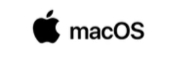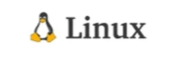Overview
Privacy First — And It Shows
Most VPNs *say* they care about privacy. Proton VPN actually backs it up. It’s run by the same folks behind Proton Mail, the super-secure encrypted email service, and they’ve built this VPN with the same no-compromise mindset.
They’re based in Switzerland, which is outside the whole 5/9/14 Eyes surveillance crew — and thanks to the country’s strict privacy laws, they don’t have to hand over user data. Plus, Proton’s gone open-source and had independent audits, which adds serious credibility in a world where 'no-logs' is often just a marketing slogan.
Server Network Keeps Growing
A few years back, Proton VPN’s biggest weakness was its limited server count. That’s changed. As of now, they’ve got 3,000+ servers in over 70 countries, and performance has caught up with the big names. I rarely had trouble finding a fast server, even during high-traffic times.
There are also specialty options like Secure Core servers, which route your traffic through privacy-friendly countries like Iceland or Switzerland before hitting the open web. It adds an extra layer of protection if you’re really trying to stay under the radar.
Simple for Beginners, But Built for Power Users
The desktop and mobile apps are clean and uncluttered — you open it, click ‘Quick Connect,’ and you're protected. But if you want more control, the advanced settings are all there: split tunneling, protocol switching (WireGuard, OpenVPN, etc.), and a reliable kill switch that doesn’t flake out when things get unstable.
It strikes a nice balance. You can just leave it on in the background, or you can nerd out and customize every aspect of the connection. Either way, it works.